Collaborative Vision: How Mood Boards Bring Creative Projects to Life

When it comes to crafting a cohesive vision for your social media projects, a well-thought-out mood board is your ultimate ally. Whether you're styling a fashion photoshoot or curating a campaign's aesthetic, Pinterest is an ideal tool for gathering inspiration and collaborating with your creative team. Here's how to take your Pinterest board from a repository of ideas to a powerhouse tool for actionable content creation. Check out some of our mood boards from past photoshoots.
Why Use Pinterest for Your Mood Board?
Pinterest offers a visual platform where you can collect, categorize, and share inspiration. Its intuitive interface and expansive library of ideas make it perfect for:
- Collaboration: Easily invite models, stylists, photographers, and other collaborators to view and contribute to your board.
- Exploration: Search for inspiration in real-time, from hair and makeup to location ideas, colour schemes, and themes.
- Organization: Create sections within your boards for specific elements like wardrobe, props, poses, and lighting.
Building a Mood Board with a Larger Vision in Mind
The key to a successful mood board is ensuring every piece of inspiration speaks to your overarching vision. Here’s how to create a board that guides your project seamlessly:
Define the Big Picture
Before pinning a single image, outline the project’s purpose. Is it an editorial shoot for Instagram, a branded campaign, or a collaborative art project? Defining your goals helps you stay focused while curating your board.
Curate with Intention
- Select images that embody the overall vibe you’re going for—be it minimalist, boho-chic, or bold and edgy.
- Look for themes in lighting, textures, and poses that resonate with your concept.
- Include a mix of images: from finished editorials to raw behind-the-scenes moments.
Break It Down
Use Pinterest’s board sections to organize content by:
- Styling: Outfit ideas, accessory pairings, and fabric inspirations.
- Hair & Makeup: Close-up shots of beauty looks to replicate.
- Locations: Outdoor landscapes, architectural elements, or indoor spaces.
- Themes: Phrases or abstract visuals that tie into the narrative.
Find Connections
As you collect pins, look for elements that unify your ideas. For example, a pin showing soft lighting with neutral tones might complement another with vintage-inspired accessories. Use these overlaps to build a cohesive story.
Using Pinterest to Collaborate
Mood boards shine brightest when used as a collaborative tool. Here’s how to make your Pinterest board a hub for teamwork:
- Share the Board: Use Pinterest’s sharing feature to give your team access. Encourage collaborators to comment and add their ideas, fostering a sense of shared vision.
- Communicate Clearly: Use the notes section on individual pins to explain why you’ve chosen a particular image and how it ties into the project.
- Host a Mood Board Meeting: Before shoot day, review the board with your team to ensure everyone’s aligned on the visual direction.
Taking Action: From Inspiration to Reality
Once your mood board is complete, it’s time to bring it to life. Here’s how to translate those dreamy pins into actionable steps:
-
Create a Shot List
Break down the mood board into a list of must-capture moments, such as specific poses, outfit combinations, or location shots. Share this with your photographer. -
Prep Your Team
Share sections of the mood board with your stylist, hair, and makeup artists so they can prepare in advance. Providing detailed visuals reduces miscommunication and streamlines the creative process. -
Use It On Set
Keep the mood board accessible on your phone or tablet during the shoot for reference. It’s your creative compass, ensuring the team stays on track with the vision. -
Post-Shoot Editing
Refer back to the board when editing content to match the tones and styles that inspired your project.
Why It Works
Mood boards don’t just organize your ideas—they act as a bridge between imagination and execution. For social creators and fashion lovers, they ensure every element of your project, from the cut of a dress to the lighting on set, aligns with your vision.
By leveraging Pinterest’s tools and focusing on collaboration, you can transform scattered inspiration into a polished project that wows your audience. So next time you’re planning a shoot, start pinning with purpose and watch your vision come to life.
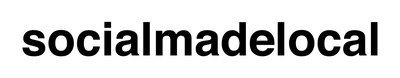
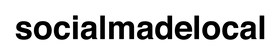





Leave a comment